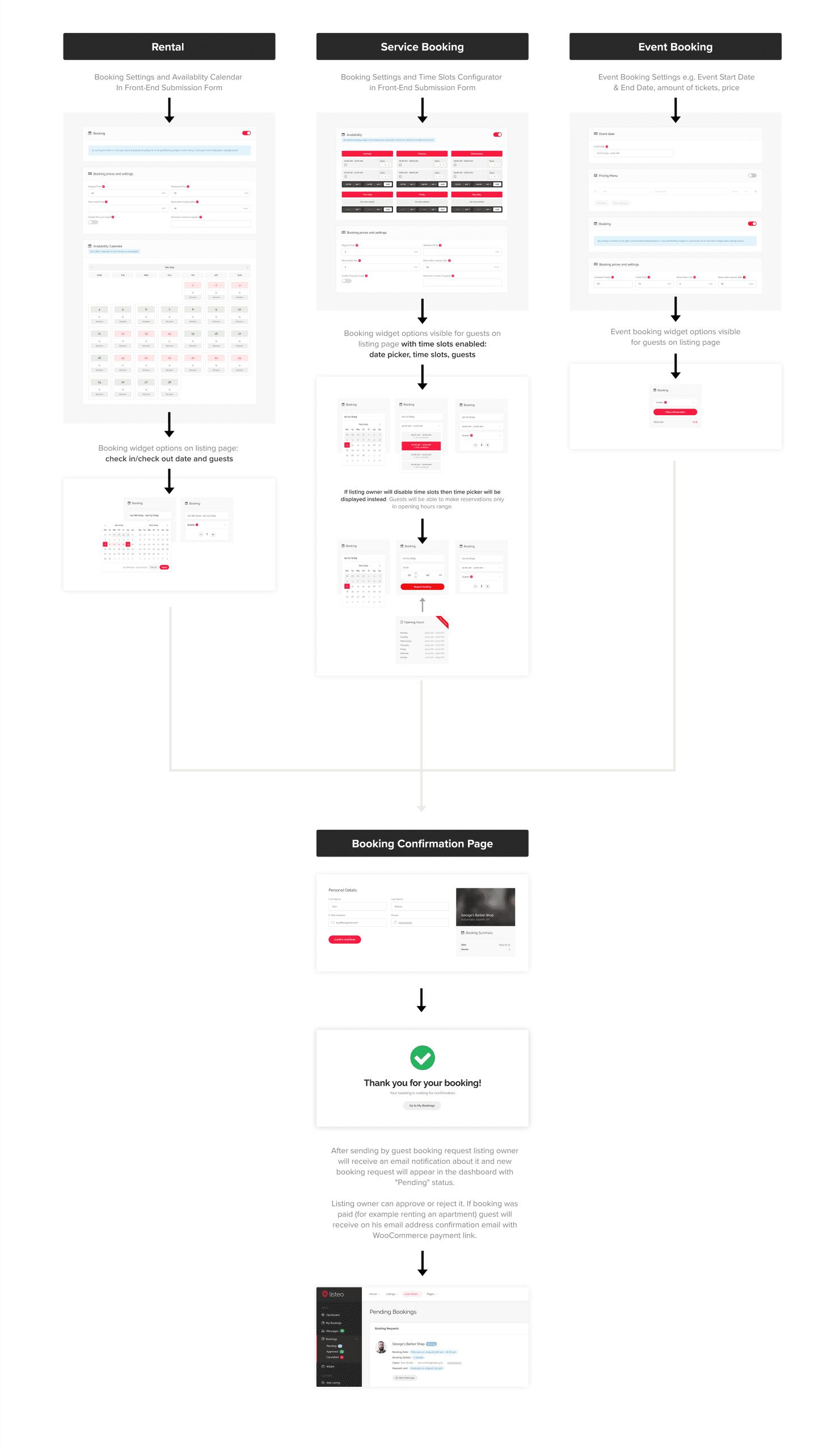Your schedule type is
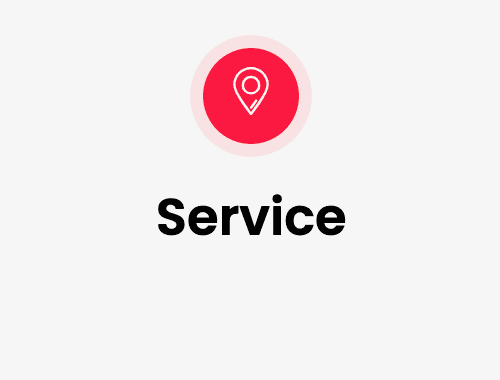
Get more visibility in only 3 steps 😎

Create your Business
Click on "SERVICE"
Fill out the information
AND CLIC ON VALIDATE

Put your availability
Below your informations
Open hours & capacity
Add your price & informations

Create a stripe Account
in order to accept payments.
The procedure is available here.
Example for a Barber Shop
Your business is now created 😀
Of course you can modify your information whenever you want
How is it work ?
Choose the way to Book
Clients are enable to book inside your openning hours range, you don’t need to add another availibility.
If you want to go to the next leve and and a planning per employee (ex. Hairdresser, Waxer, barber) Follow this tutorial (link here).
If you want to go to the next leve and and a planning per employee (ex. Hairdresser, Waxer, barber) Follow this tutorial (link here).
You can add activities with custom time
Keep in mind ONE service = ONE activity
Go to dashboard -> Tab “My activities” -> Sub-tab “active” -> “submit new listing”
OR
Tab “Add Business & Activities” -> Click on “Service” & fill in your informations
Fill “Open Hours” As the avaibilities of the activity
e.g : barber shop with an hairdresser, a barberman..
OR
Tab “Add Business & Activities” -> Click on “Service” & fill in your informations
Fill “Open Hours” As the avaibilities of the activity
e.g : barber shop with an hairdresser, a barberman..